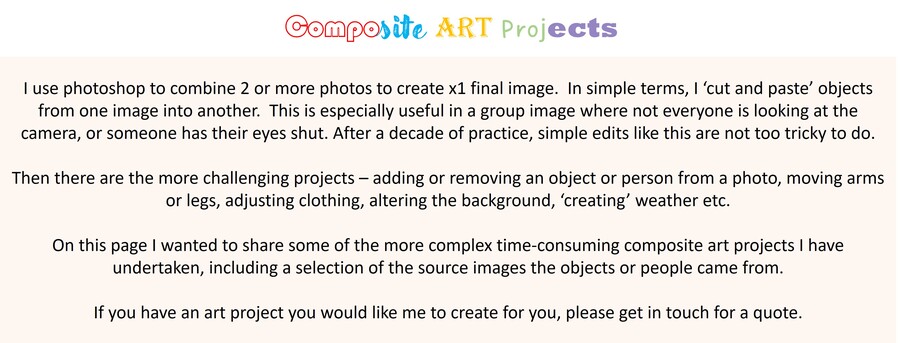i know the world is rapidly changing with regard to using AI. Photoshop itself has an AI generator to speed up editing. The generator can adjust or create anything you want, at the touch of a button. There are heated debates in the photography industry about the ethics of using AI to make adjustments to images not to mention creating images from scratch. I personally don't think creating images from scratch will affect my business as I am a 'people' photographer but can understand the concern of digital artists!
The type of AI edits that are done in my style of photography are not much different to normal photoshop edits I can do by hand - so for me it can help save time for certain aspects of my editing process. For the edits shown on this page, the photoshop AI generator was not used. All edits were done in photoshop 'by hand' and involved source images taken by me. Hope you enjoy them.
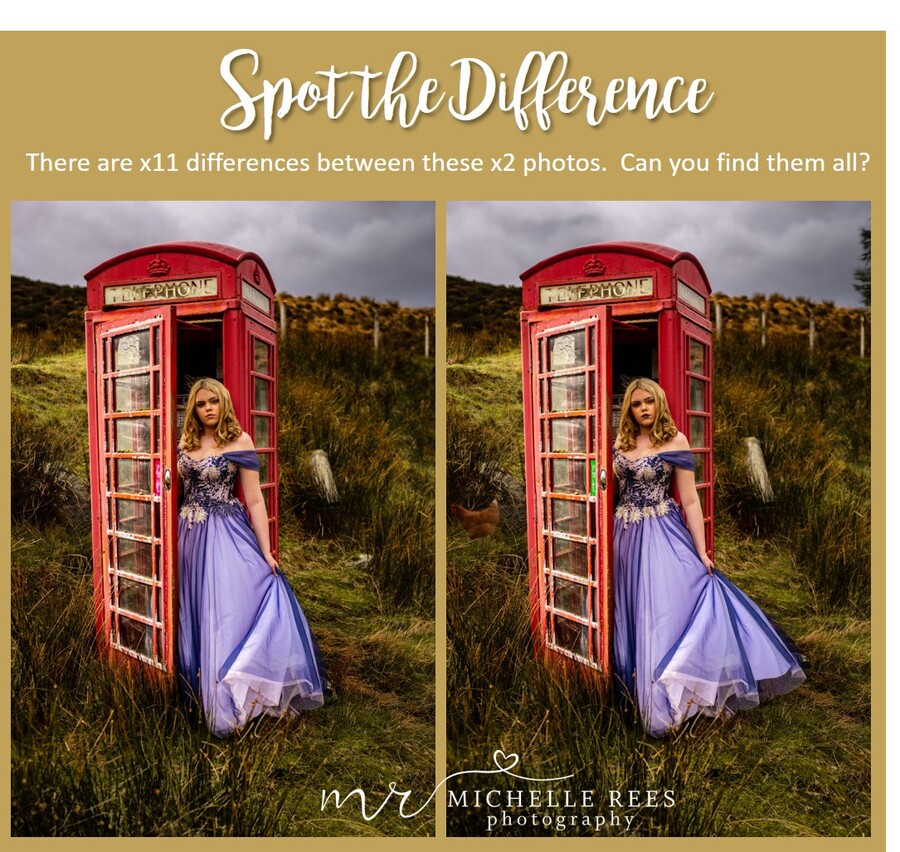
This is a fun project I did a few years back for my social media business account - when you spot the differences, you can get an idea of what I mean by a composite project and how the images can be added to and manipulated to create a new photo. This model took part in a photography workshop I attended a few years ago on the beautiful Isle of Lewis. She appears in one of my favourite composites I will show you in a moment.

For this 'tractor' photo my client wanted me to create a image that could be turned into a jigsaw. I first created the one on the right and added all the circled objects from other images taken the same day. Then I chose to enhance the sky with clouds and birds to try and make the jigsaw easier to make.
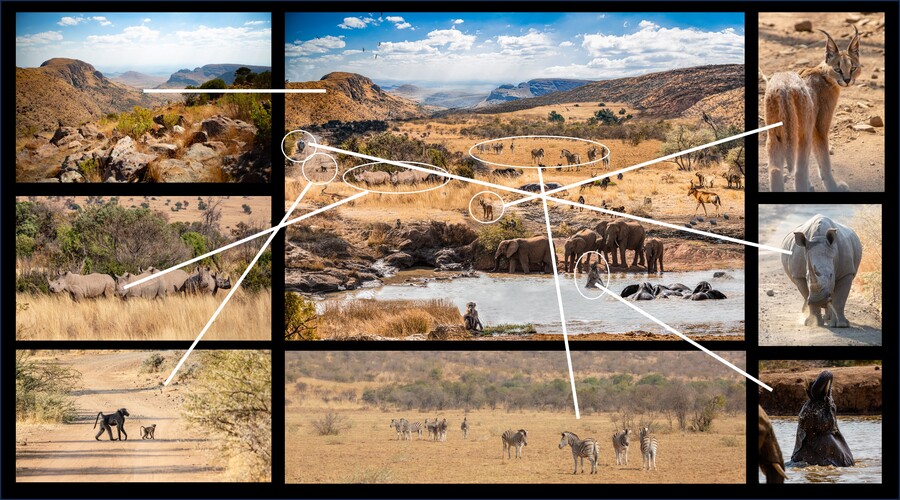
If you have been to my home studio, you may have spotted this huge canvas on the wall. Our family were fortunate enough to go to South Africa in 2019 on safari. As you can imagine, I found it impossible to pick just one photo to put on the wall, so the solution I came up with was to 'create' a photo including as many animals as possible. This was a labour of love as there wasn't a 'main' backdrop I added them to. As you can see from the top left image, this created part of the horizon and sky but the mountain the other side, the field in the centre, the water and land around it, all came from different images. Then I had the fun job of popping in as many animals as I could from the myriad of photos I took on the trip. If I could go back in time, I'd make the zebra smaller in comparison to the rest of the picture but my family still love it as a memento of our fantastic holiday.
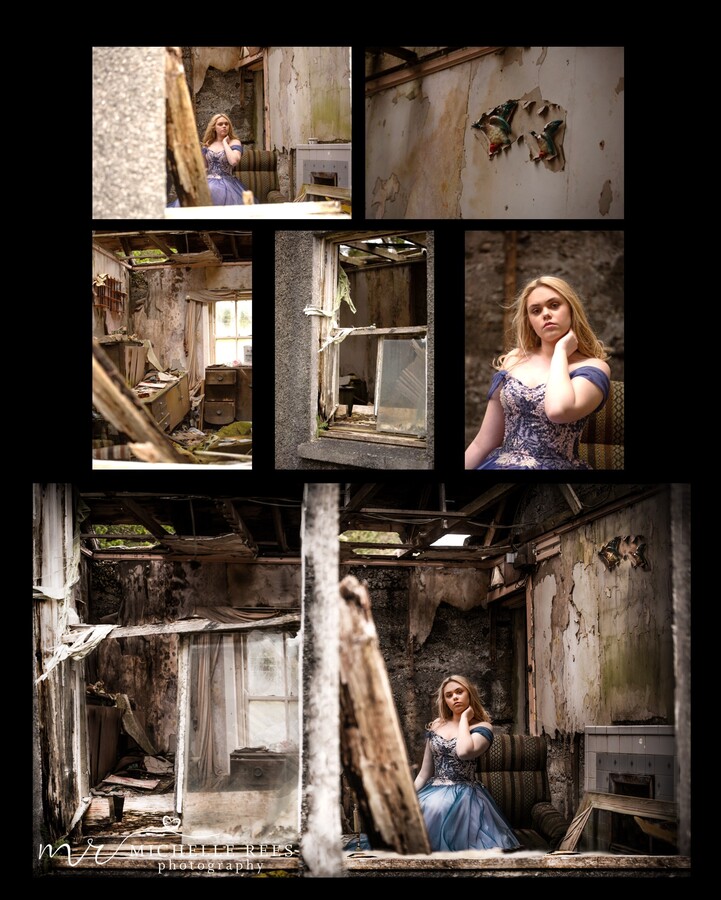
This was another 'labour of love'. You will recognise this model from the 'telephone box' spot the difference photo. During our workshop weekend, we found this abandoned house - it was the most interesting place I have even been in - we entered at our own risk and only spent 20mins inside (it deserved hours of investigating but we obviously couldn't risk staying too long in case anyone got hurt - we did not move anything and touched as little as possible). This house (like many in that area) was abandoned due to a storm - the residents literally left everything behind. From the furnishings & personal items scattered on the floor, the wallpaper, furniture & 'flying ducks' on the wall, it was easy to estimate this house could have been standing like this for over 40 years!
Our model decided to pose for a quick photo in the 'lounge'. I was in the same room as her, standing against the wall but when editing the images, I decided to create the final image as if I was outside. With a double width window, I had space to include ore details of the open roof, furniture & general decay. x5 of the source images are shown above, with the final image beneath them. See if you can identify the parts of each image I used.